I used my Cricut to whip out two shirts before our Universal trip! Honey already had one and I picked one up for John at Target. I wanted something pink and girly and Whit specifically asked for the “I solemnly swear that I am up to no good” tee.
Harry Potter Glasses Tee
This one was SO easy and took about two minutes flat. I found the flowy pink tank at Target and used a gold foil heat transfer vinyl. It is the perfect color to match so many different Lilly patterns.
You can right click and save the image to load to your Cricut here:
I solemnly swear Harry Potter Shirt
Whit specifically asked for this shirt and I think it was a perfect choice. Before trying to create this, I hopped on etsy to see if someone had already done the work. And, of course they had! You can find TONS of pre-made designs out there ready for instant download. This one was $2 and is from PlanetOfMagic. He chose green heat transfer vinyl.
 Tips for Cricut Cutting Files
Tips for Cricut Cutting Files
A few tips for the Cricut:
- You will want to right click on these pics and save as PNG or JPG files.
- Go to upload files in the design space to use these.
- Choose the Cut versions of these (not print then cut) when saving.
Tools I Use
- I have the Cricut Explore Air 2 and really like it. Once upon a time I had the first iteration of a Silhouette and they have come so far since then.
- Mother and Daddy-O gave me the Cricut Easy Press for Christmas and it has been so nice and convenient. I love that is is small and easy to store. It seems to adhere the vinyl to the shirts so much better than the iron does. I need to get a heat safe mat to put down under it because it really only works on a solid flat surface, not on the ironing board.
- I like the Siser Easy Weed Heat Transfer Vinyl for iron on projects.
Happy crafting!
Cricut Explore Air 2 | Siser Easy Weed Heat Transfer Vinyl | Cricut Easy Press | (affiliate)
Everything Universal Orlando | Everything Harry Potter
DIXIE DELIGHTS DELIVERED
[madmimi id=246857]


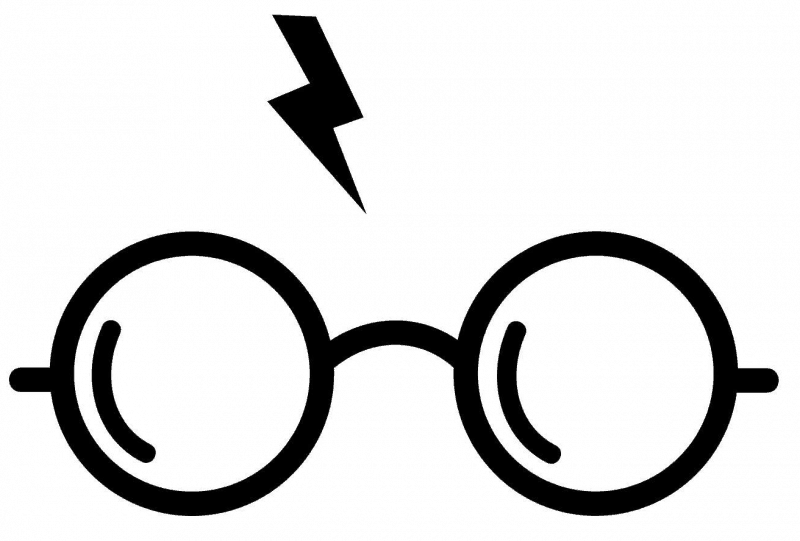
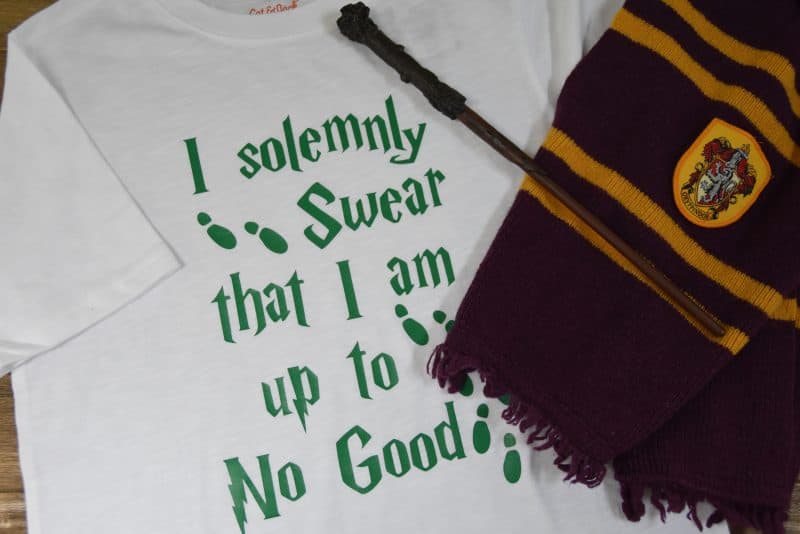

These are both just adorable! xo